
The number of passwords available in your dictionary or word list will determine the size of the file, so the bigger the file, the more passwords it will contain.Īfter you’ve compiled the text files and word lists that contain passwords, simply pass them to John for processing. John the Ripper is a great place to start if you’re interested in learning how to perform these types of attacks on your own system or by using one of Kali Linux’s virtual machines.įor John the Ripper to work, it needs both text files and word lists that contain passwords.
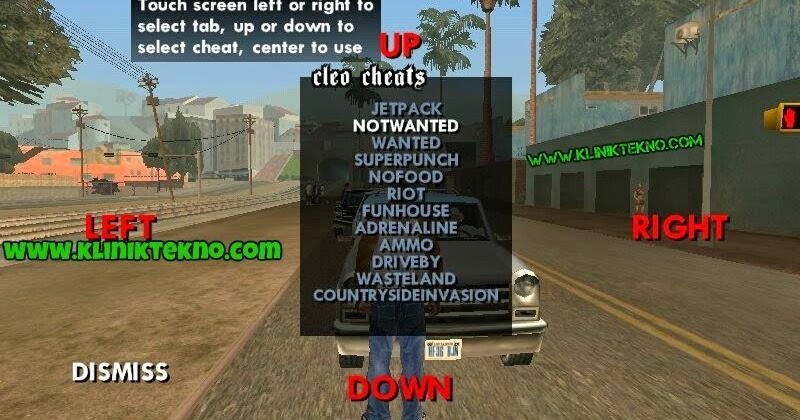
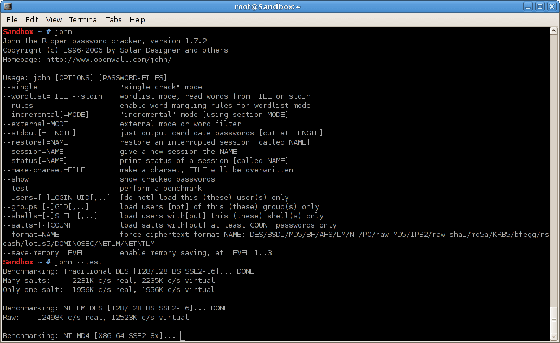
It’s often one of the most important tools that anyone who wants to break into systems will need for performing password attacks. John the Ripper can be used to crack passwords from text files and word lists, also known as password dictionaries. # Same step but inverted (nope, it's not the same. # Note: Run this command in a new terminal and let it runningĪrpspoof -i -t # Spoof connection between Victim and Router If you have already followed the tutorial, you did everything right and it worked as expected, then follow the summary of the process the next time that you want to do this: # Enable port forwarding

Once you are done with your attack (you don't want to sniff anymore), remember to disable the packet forwarding in the system again executing the following command on a terminal: sysctl -w _forward=0 Summary Disable packet forwarding (only when your attack has finished) To stop the attack, press CTRL + C on every terminal where any process that you've opened is running.
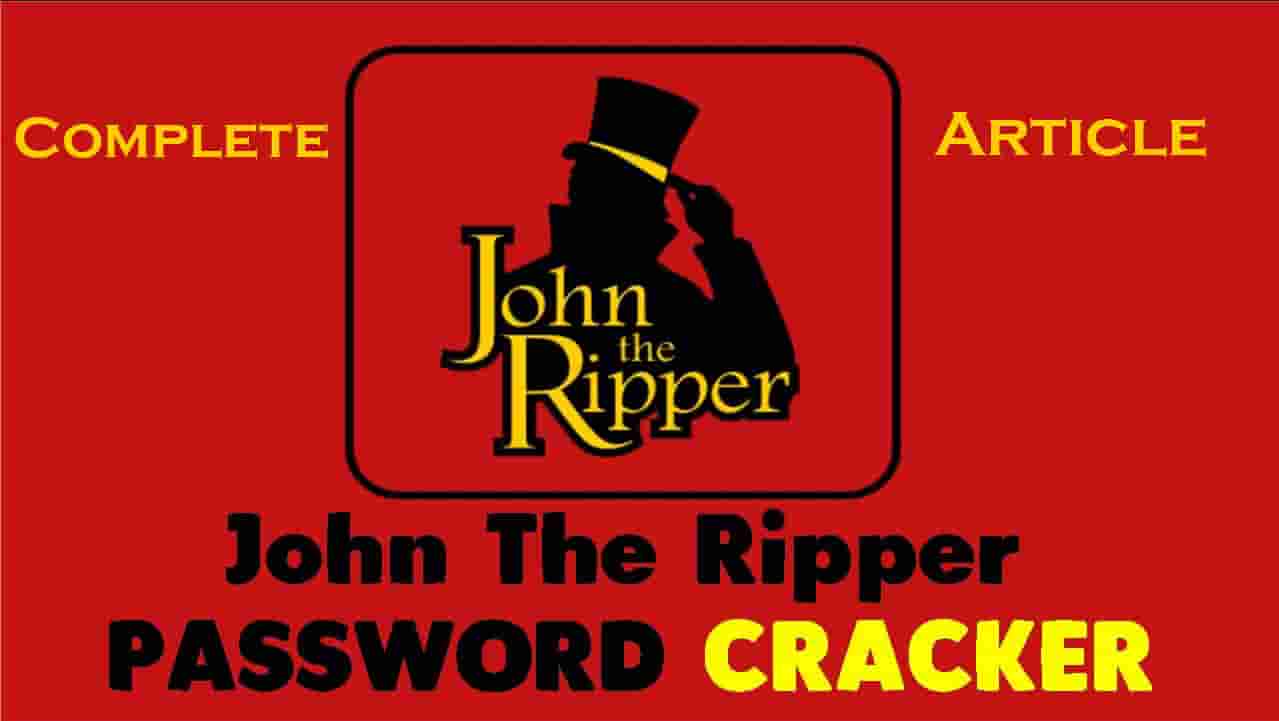
Once your victim visits a website, you should be able to read information about his actions on the internet. urlsnarf -i wlan0Ĭongratulations, if you have followed all the steps carefully, you should be now sniffing information about the target you've chosen with a MITM attack. If your machine isn't forwarding the packets, the internet connection of the user will freeze and therefore the attack will be useless.


 0 kommentar(er)
0 kommentar(er)
